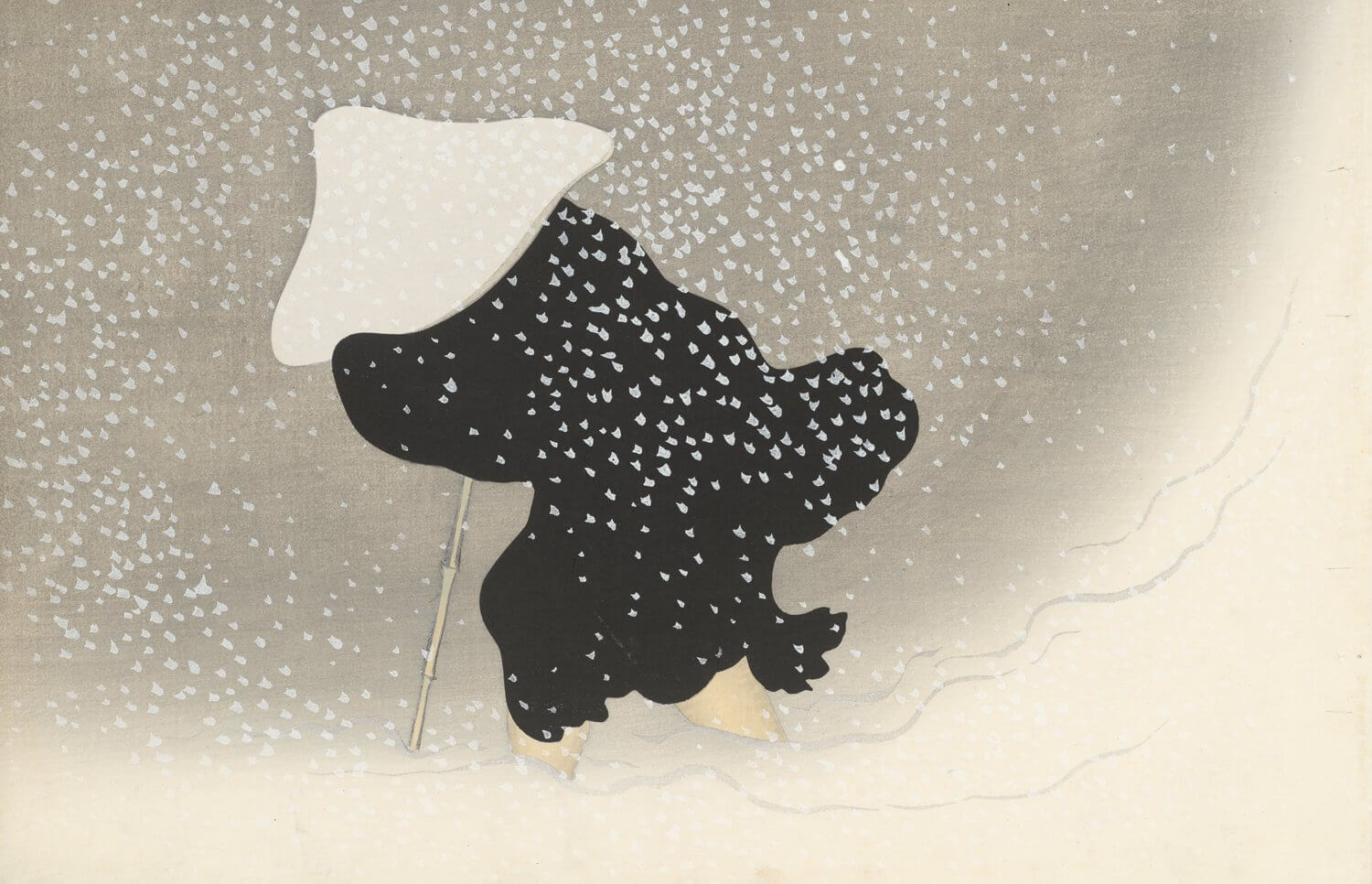slug
type
status
category
date
summary
tags
password
icon
- String (String str):
- Constructor: Creates a new String object with the same characters as the given String.
- Example:
String s1 = "Hello";
String s2 = new String(s1); // s2 now has the value "Hello"- int length():
- The
length()method returns the number of characters in aString. - Example:
String message = "Hello, Java";
int len = message.length(); // len will be 10- String substring(int from, int to):
- The
substring(from, to)method extracts a portion of the originalStringfrom indexfrom(inclusive) to indexto(exclusive). - Example:
String original = "Programming";
String sub = original.substring(3, 7); // sub will be "gram"- String substring(int from):
- The
substring(from)method extracts a portion of the originalStringfrom indexfromto the end. - Example:
String original = "Copilot";
String sub = original.substring(2); // sub will be "pilot"- int indexOf(String str):
- The
indexOf(str)method returns the index of the first occurrence ofstrin theString, or -1 if not found. - Example:
String sentence = "This is a test sentence.";
int index = sentence.indexOf("test"); // index will be 10- boolean equals(String other):
- The
equals(other)method checks if the currentStringis equal to theotherString. - Example:
String name1 = "Alice";
String name2 = "Alice";
boolean isEqual = name1.equals(name2); // isEqual will be true- int compareTo(String other):
- The
compareTo(other)method compares twoStringlexicographically. - Example:
String word1 = "apple";
String word2 = "banana";
int result = word1.compareTo(word2); // result will be negative- Integer(int value):
- The
Integerclass wraps anintvalue into an object. - Example:
Integer num = new Integer(42);- Integer.MIN_VALUE:
- Represents the minimum value that an
intcan hold (-2147483648).
- Integer.MAX_VALUE:
- Represents the maximum value that an
intcan hold (2147483647).
- int intValue():
- Converts an
Integerobject to its correspondingintvalue. - Example:
Integer num = new Integer(123);
int value = num.intValue(); // value will be 123- Double(double value):
- The
Doubleclass wraps adoublevalue into an object. - Example:
Double pi = new Double(3.14159);- double doubleValue():
- Converts a
Doubleobject to its correspondingdoublevalue. - Example:
Double height = new Double(175.5);
double heightValue = height.doubleValue(); // heightValue will be 175.5- static int abs(int x):
- Returns the absolute value of an integer
x. - Example:
int result = Math.abs(-5); // result will be 5- static double abs(double x):
- Returns the absolute value of a double
x. - Example:
double result = Math.abs(-3.14); // result will be 3.14- static double pow(double base, double exponent):
- Computes
baseraised to the power ofexponent. - Example:
double result = Math.pow(2, 3); // result will be 8.0- static double sqrt(double x):
- Computes the square root of a double
x. - Example:
double result = Math.sqrt(25); // result will be 5.0- static double random():
- The
random()method generates a random double value between 0.0 (inclusive) and 1.0 (exclusive). It is part of theMathclass in Java. - Example:
double randomValue = Math.random(); // Generates a random value between 0.0 and 1.0- int size():
- The
size()method is commonly used in collections (such as lists, sets, and maps) to determine the number of elements in the collection. - Example (using a list):
List<String> names = new ArrayList<>();
names.add("Alice");
names.add("Bob");
int listSize = names.size(); // listSize will be 2- boolean add(E obj):
- The
add(obj)method adds an elementobjto a collection (e.g., a list or set). It returnstrueif the addition is successful. - Example (using a list):
List<Integer> numbers = new ArrayList<>();
boolean added = numbers.add(42); // added will be true- void add(int index, E obj):
- The
add(index, obj)method inserts an elementobjat the specifiedindexin a list. - Example (using a list):
List<String> fruits = new ArrayList<>();
fruits.add("apple");
fruits.add(1, "banana"); // Inserts "banana" at index 1- E get(int index):
- The
get(index)method retrieves the element at the specifiedindexfrom a list. - Example (using a list):
List<String> colors = Arrays.asList("red", "green", "blue");
String thirdColor = colors.get(2); // thirdColor will be "blue"- E set(int index, E obj):
- The
set(index, obj)method replaces the element at the specifiedindexwith the new elementobjin a list. - Example (using a list):
List<Integer> scores = new ArrayList<>();
scores.add(80);
scores.set(0, 90); // Replaces the score at index 0 with 90- E remove(int index):
- The
remove(index)method removes the element at the specifiedindexfrom a list. - Example (using a list):
List<String> animals = new ArrayList<>();
animals.add("cat");
animals.add("dog");
String removedAnimal = animals.remove(1); // Removes "dog" from the list- boolean equals(Object other):
- The
equals(other)method checks if the current object is equal to theotherobject. It is commonly used for comparing strings. - Example:
String name1 = "Alice";
String name2 = "Alice";
boolean isEqual = name1.equals(name2); // isEqual will be true- String toString():
The
toString() method in Java is a member of the Object class. Since it is inherited by all Java classes, you can override it to provide a string representation of any Java object. This method is very useful when you need a human-readable description of an object, typically for debugging or logging purposes.Here's a breakdown of its uses and how to implement it:
Default Implementation
By default, the
toString() method returns a string that consists of the class name followed by the "@" symbol and then the hexadecimal representation of the object's hash code. This default implementation is rarely useful in practical applications.Overriding toString()
You can override the
toString() method in any class to return a more informative, readable string that describes an instance of that class. This is particularly useful for debugging, as you can print out objects directly and get meaningful information.Example
Here's a simple example of overriding the
toString() method in a Person class:In this example, the
toString() method is overridden to return a string that includes the person's name and age. When you print an instance of Person, the toString() method is called automatically, resulting in a more informative output.Codes:
Quiz:
Here are 20 AP-style multiple-choice questions based on the content provided. I will list the answers at the end.
Questions:
- What does the
Stringconstructornew String(s1)do? - A) It creates a new String object with the value "s1".
- B) It creates a new String object with the same characters as the given String
s1. - C) It creates a String object by converting the character array
s1into a String. - D) It appends "s1" to an existing String object.
- What is the return value of
message.length()ifmessage = "Hello, Java"? - A) 9
- B) 10
- C) 11
- D) 12
- What will
original.substring(3, 7)return fororiginal = "Programming"? - A) "gram"
- B) "gramm"
- C) "gramming"
- D) "gramm"
- What is the result of
original.substring(2)whenoriginal = "Copilot"? - A) "pi"
- B) "pilot"
- C) "Co"
- D) "ilot"
- What does
sentence.indexOf("test")return forsentence = "This is a test sentence."? - A) 8
- B) 9
- C) 10
- D) -1
- What will
name1.equals(name2)return whenname1 = "Alice"andname2 = "Alice"? - A) true
- B) false
- C) null
- D) runtime error
- What is the result of
word1.compareTo(word2)whenword1 = "apple"andword2 = "banana"? - A) Positive value
- B) Negative value
- C) 0
- D) Compilation error
- What is the purpose of the
Integer(int value)constructor? - A) It converts an
intto aString. - B) It creates an
Integerobject from aString. - C) It creates an
Integerobject from anintvalue. - D) It returns the sum of two integers.
- What does
Integer.MIN_VALUErepresent? - A) The largest possible value of an
int. - B) The smallest possible value of an
int. - C) The default value of an
int. - D) The minimum value of a
long.
- What is the output of
num.intValue()forInteger num = new Integer(123)? - A) 123
- B) "123"
- C) null
- D) 0
- What is the return value of
height.doubleValue()forDouble height = new Double(175.5)? - A) 175.5
- B) 0
- C) "175.5"
- D) 175
- What does
Math.abs(-3.14)return? - A) 3.14
- B) -3.14
- C) 0
- D) null
- What will
Math.pow(2, 3)return? - A) 6
- B) 8
- C) 9
- D) 16
- What is the output of
Math.sqrt(25)? - A) 5.0
- B) 5
- C) 25
- D) 0
- What does
Math.random()return? - A) A random integer between 0 and 1.
- B) A random value between 0.0 and 1.0.
- C) A random float between 0 and 1.
- D) A random integer between 1 and 10.
- What does
names.size()return whennames = new ArrayList<>()with two elements added? - A) 0
- B) 1
- C) 2
- D) 3
- What is the result of
numbers.add(42)ifnumbers = new ArrayList<>()? - A) false
- B) true
- C) 42
- D) null
- What does
fruits.add(1, "banana")do forfruits = new ArrayList<>()wherefruits.add("apple")has been called? - A) Adds "banana" at the end.
- B) Adds "banana" at index 1.
- C) Removes "apple" and adds "banana".
- D) Results in an IndexOutOfBoundsException.
- What will
colors.get(2)return forcolors = Arrays.asList("red", "green", "blue")? - A) "red"
- B) "green"
- C) "blue"
- D) null
- What does
animals.remove(1)do foranimals = new ArrayList<>()with elements "cat", "cow", "dog"? - A) Removes "cat".
- B) Removes "cow".
- C) Removes "dog".
- D) Removes all elements.
Answers:
Answers:
- B) It creates a new String object with the same characters as the given String
s1.
- B) 10
- A) "gram"
- B) "pilot"
- C) 10
- A) true
- B) Negative value
- C) It creates an
Integerobject from anintvalue.
- B) The smallest possible value of an
int.
- A) 123
- A) 175.5
- A) 3.14
- B) 8
- A) 5.0
- B) A random value between 0.0 and 1.0.
- C) 2
- B) true
- B) Adds "banana" at index 1.
- C) "blue"
- C) Removes "dog".

At the point marked
/* End of method */, the values of s and n are:s = "world"
n = 6
Explanation:
In Java, method parameters are passed by value:
- For primitive types (like
int), the actual value is copied into the method. Changes to the parameter inside the method do not affect the original variable.
- For object references (like
String, which is immutable), the reference is copied. SinceStringis immutable, any modification (likex = x + "peace") results in a new String object being created, not a change to the original object.
So, in this case:
x = x + "peace";creates a new string"worldpeace"and assigns it to the local variablex. The originalsremains"world".
y = y * 2;updates the local copy ofyto12, butnoutside remains6.
Final Answer:
s = "world"
n = 6
Would you like a follow-up question testing similar concepts?

Answer: (E)
e2.doNothing(e2, e2);Why the others don’t compile
Call | First-parameter type | Needs Example1 (or subclass)? | Second-parameter type | Needs Example2 | Result |
(A) e0.doNothing(e0, e0) | Example0 | ❌ ( Example0 is not a subclass of Example1) | Example0 | ❌ | Fails |
(B) e1.doNothing(el, el) | Example1 | ✅ | Example1 | ❌ ( Example1 is not Example2) | Fails |
(C) el.doNothing(e2, el) | Example2 | ✅ (subclass of Example1) | Example1 | ❌ | Fails |
(D) e2.doNothing(e0, e0) | Example0 | ❌ | Example0 | ❌ | Fails |
(E) e2.doNothing(e2, e2) | Example2 | ✅ | Example2 | ✅ | Compiles |
Key points to remember
- Parameter types are checked at compile time.
doNothing requires (Example1, Example2).- Subtyping is allowed in method arguments.
Any subclass of
Example1 can serve as the first argument; any subclass of Example2 can serve as the second.- Reference type, not variable name, matters.
Even though
e2 is declared as Example2, it can be passed where Example1 is expected because Example2 extends Example1.Therefore, only choice (E) satisfies both parameter-type requirements simultaneously.
答案:选 E
e2.doNothing(e2, e2);解释(中文复述)
doNothing 方法的参数类型是 (Example1, Example2),编译器在编译期会检查传入实参的“引用类型”是否满足要求:选项 | 作为第 1 个实参的引用类型 | 是否满足需要 Example1 或其子类? | 第 2 个实参的引用类型 | 是否满足需要 Example2 或其子类? | 结果 |
(A) e0.doNothing(e0, e0) | Example0 | ✖(不是 Example1 的子类) | Example0 | ✖ | 不通过 |
(B) e1.doNothing(el, el) | Example1 | ✔ | Example1 | ✖(不是 Example2) | 不通过 |
(C) el.doNothing(e2, el) | Example2 | ✔(是 Example1 的子类) | Example1 | ✖ | 不通过 |
(D) e2.doNothing(e0, e0) | Example0 | ✖ | Example0 | ✖ | 不通过 |
(E) e2.doNothing(e2, e2) | Example2 | ✔ | Example2 | ✔ | 通过 |
- 第一个实参:只要是
Example1或其子类即可;Example2满足条件。
- 第二个实参:必须是
Example2或其子类;Example2本身当然满足。
因此,只有 (E) 同时满足两个参数的类型要求,编译能够通过。

答案:D.
getNumOfWatts 方法在 Bike 类中找不到。原因解析
- 在编译阶段,Java 只检查引用变量的声明类型是否拥有被调用的方法。
- 声明
Bike b = new EBike(250);后,变量b的静态类型是Bike,即使它在运行时引用的是EBike对象。
Bike类中没有getNumOfWatts()方法,因此编译器在看到
时会报错:找不到该方法。
- 另一方面,
b.getNumOfWheels()可以正常编译,因为getNumOfWheels()定义在Bike中。
其余选项逐一排除:
选项 | 说明 | 排除理由 |
A | “ Bike 没有构造器” | Java 会自动提供无参构造器;与错误无关。 |
B | “ EBike 构造器参数过多” | EBike 有一个接受 int 的构造器,调用正确。 |
C | “子类构造器第一行必须调用超类构造器” | 若未显式写 super(),编译器默认插入;构造器本身合法。 |
E | “ EBike 中找不到 getNumOfWheels()” | 该方法继承自 Bike,调用没问题。 |
因此唯一导致编译失败的原因是 D。
- 作者:现代数学启蒙
- 链接:https://www.math1234567.com/article/javareference
- 声明:本文采用 CC BY-NC-SA 4.0 许可协议,转载请注明出处。
相关文章